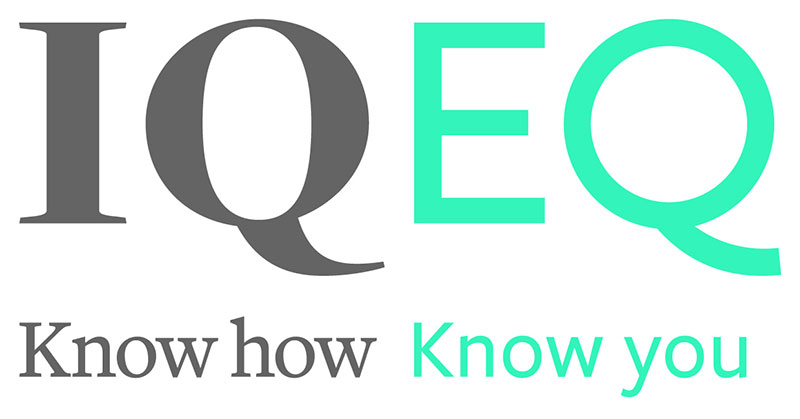How to: PCD Club Webinars
As we move events online for a little while we will just take you through a few things to know about webinars and the platform we are using.
To register for a webinar you should go to our website and register as you would normally do for an event - if you have any issues please email us at tickets@pcd.club
To run our webinars we are using the Bigmarker platform. You will receive an email from Bigmarker with the login details you will need to enter the webinar.
To login to the webinar make sure you are using the latest version of Chrome, Firefox, Safari, Edge, Internet Explorer 11 (a plug-in is required), or Opera.
You will also need a stable internet connection - this can be challenging where you are working from home. We set up the webinar to use the lowest possible bandwidth but you may still find your connection may pause or you can't see some of the video clips played. This should be temporary (particularly for a wi-fi connection) and should sort itself. After the webinar is finished we will be publishing the video on our website so you can always catch up on anything you have missed.
If you are using your work laptop you may find that the BigMarker platform is not accessible - this will be because of firewall restrictions in place. Do test this in advance if you are able to. If have a network Firewall enabled, you may see a black video screen or a "Connection Can't Be Established". To update your firewall settings you will need to contact your IT department and send through the link provided by Bigmarker here. Alternatively you can use your own personal computer, tablet or phone to access the BigMarker platform.
There is a dial-in code so you can listen in to the webinar over the phone if problems persist. The room dial in details are included in the registration email - at the moment there are local dial in numbers for the US, UK and Switzerland with additional countries to be added shortly.
15 minutes before the webinar starts a waiting room will open so you can login to the webinar early if you want to. From the waiting room you will enter the webinar room automatically as soon as it goes live. Please be aware that in the waiting room there may be some video clips played in the run up to the event going live. The sound in the waiting room and the webinar room are muted until you select to turn them on.
Inside the webinar room you will have access to a chat functionality - you can use this to write comments that the group can see. You can also message presenters directly and submit questions for any Q&A sessions. If you are experiencing any technical issues inside the webinar room do flag it to the presenters via the chat function and we will try to resolve it as soon as we can.
During the webinar you may be asked to answer some questions - polls will pop up. You do not have to answer if you would prefer not to - the message will drop from your screen automatically when the poll closes. All poll answers are completely anonymous.
After the webinar is finished do let us know if you have any feedback or any queries - you can also contact any of the presenters directly.
If you have any queries or need any assistance please email us at tickets@pcd.club.
Sponsorship
Find out why leading brands in the private client industry are partnering with PCD to raise their profile, make connections and drive new business.
Membership
Find out how you can participate in the leading club for international private client advisors and unlock opportunities around the globe.